Instagram DM
Follow the steps below to set up Instagram on Contlo:
- On the Contlo dashboard, go to App Market > Channels > Instagram DM and install the Web Push application.
- Upon installation, the option for connecting your Facebook business account comes up. Click Connect Now under Connect Facebook Business Account. This opens the Facebook login page.
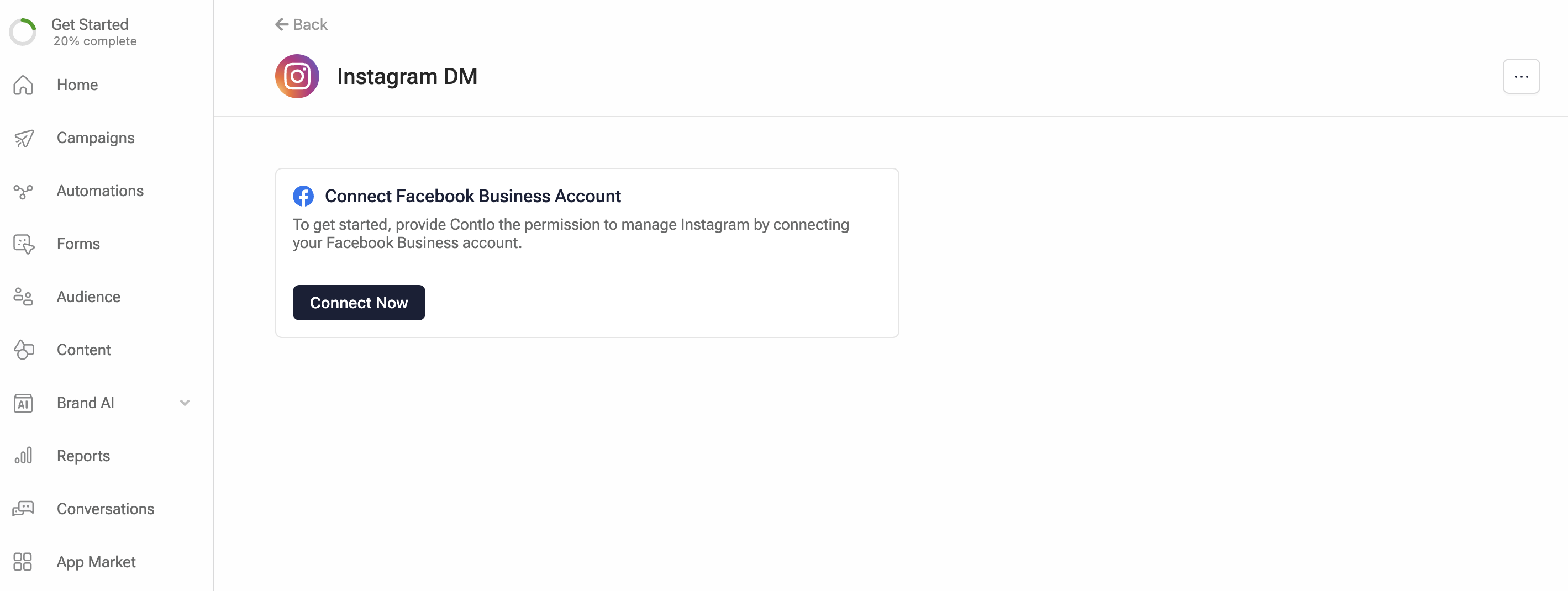
- On the Facebook login screen, enter the account credentials and click Log in.
- On the Contlo for WA is requesting access to modal, click Edit Access.
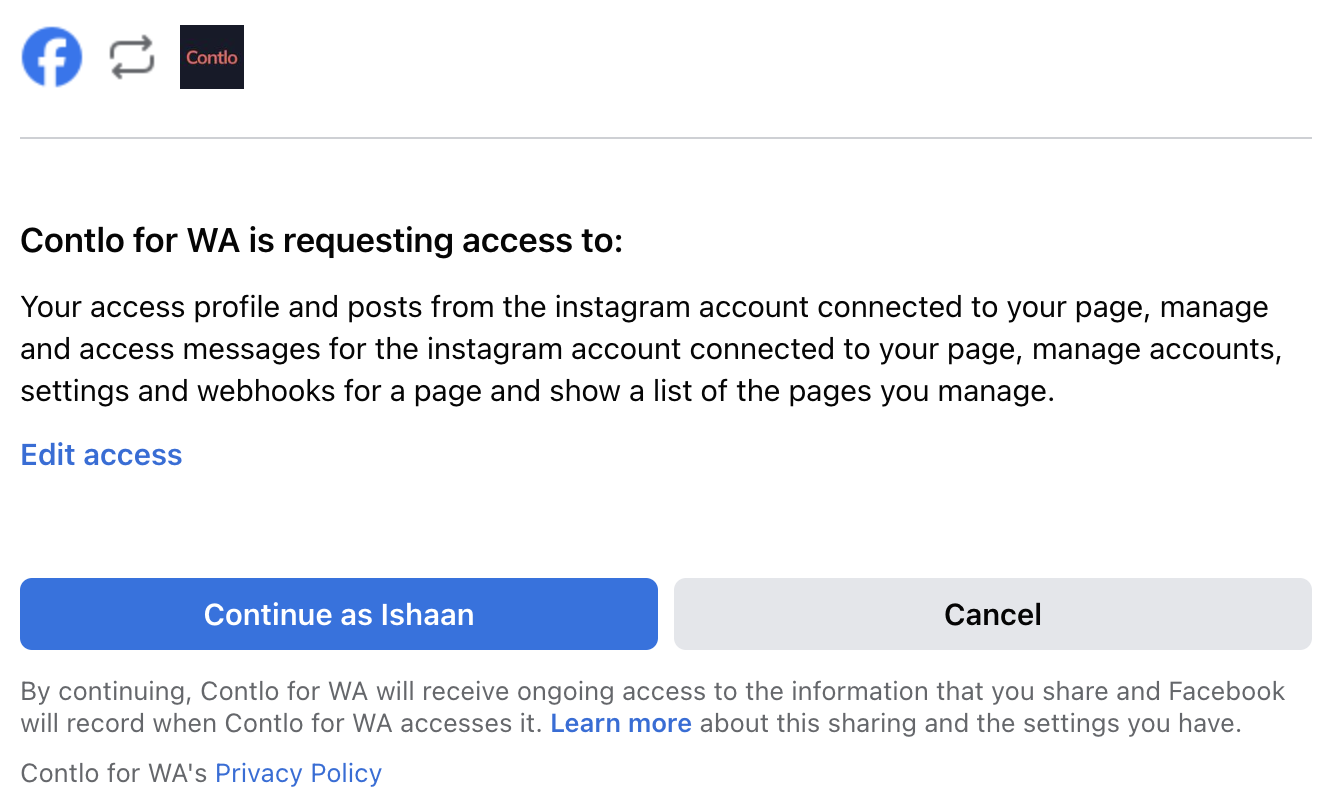
-
On the Edit requested access modal, select the Facebook business page and the corresponding Instagram account you want to connect to Contlo.
-
Click Continue as
<Username>to establish the connection. -
You would be directed back to the Contlo platform. Select the following options:
- Choose a Facebook business page: Select the Facebook business you want to connect with Contlo from the dropdown.
- Instagram business account: Once you select the Facebook business page, the corresponding Instagram account is selected.
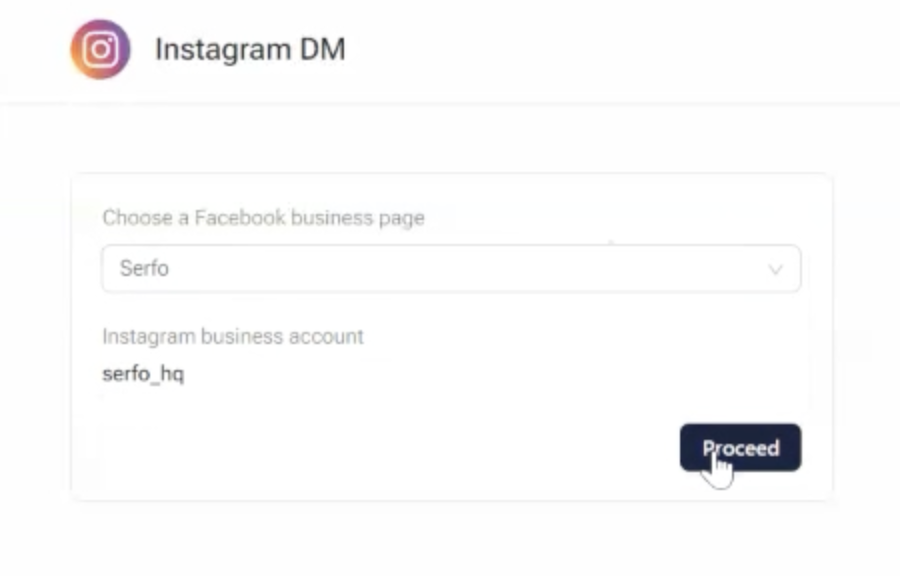
-
Click Proceed to complete the setup.
Updated 5 months ago