Helpdesk Agents
When team members are assigned the support agent role, they are responsible for interacting with customers in conversations and resolving their queries. As a support agent, the team member can control their availability on Contlo's Helpdesk to ensure efficient conversation assignments and faster resolution.
Agent Status
Support agents have two statuses: Online or Offline. This status helps in efficient conversation assignments and faster resolution to open conversations.
The agent status is determined by the login status of the team member. Refer to the scenarios below:
- When a support agent logs in to Contlo's Helpdesk, their status is set as Online.
- When a support agent logs out of Contlo's Helpdesk, their status is set as Offline.
Update Agent Status
Support agents can edit their status manually based on their availability. To edit the status, go to the Profile section at the top right corner and click the Chat Availability option to change it.
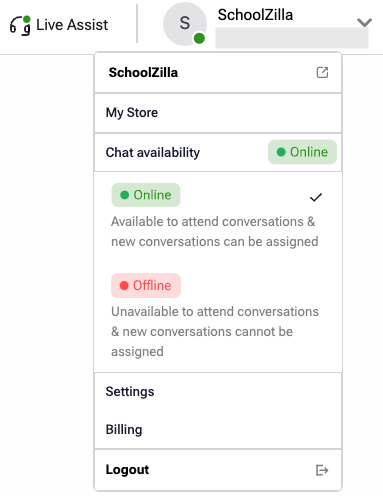
Assign Conversations based on Agent Status
You can assign conversations to a support agent manually, regardless of their status.
However, if Auto-Assignment is enabled, the conversation assignment is based on the agent status. Refer to the scenarios below:
- New conversations are assigned only to agents who are Online.
- Offline agents are not assigned new conversations.
- If an agent is marked offline due to inactivity (See Agent Assignment), they must manually change their status to be available for conversation assignment.
By understanding and managing agent status, you can ensure that conversations are assigned efficiently and effectively, leading to faster resolution times and improved customer satisfaction.
Updated 5 months ago