SMS
Follow the steps below to set up SMS on Contlo:
- On the Contlo dashboard, go to App Market > Channels > SMS and install the SMS application.
- Open the SMS application, and select Twilio as your SMS vendor. Click Proceed.
- On the Account Authorization screen, read and select the Terms and Conditions checkbox. Click Proceed.
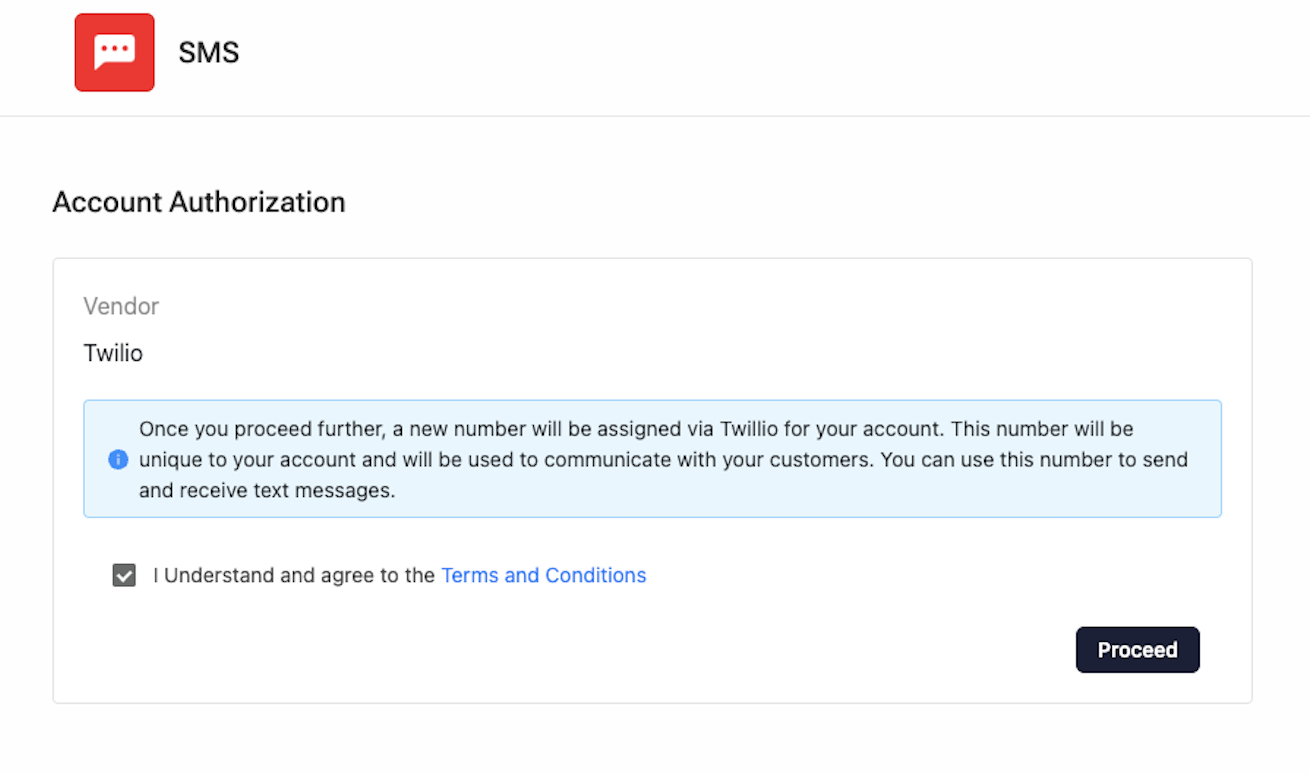
- The One-Time Recharge modal opens up. Add the amount you want to add to your account and click Submit. Complete the transaction. (You can also add an amount for sending SMS via Twilio later).
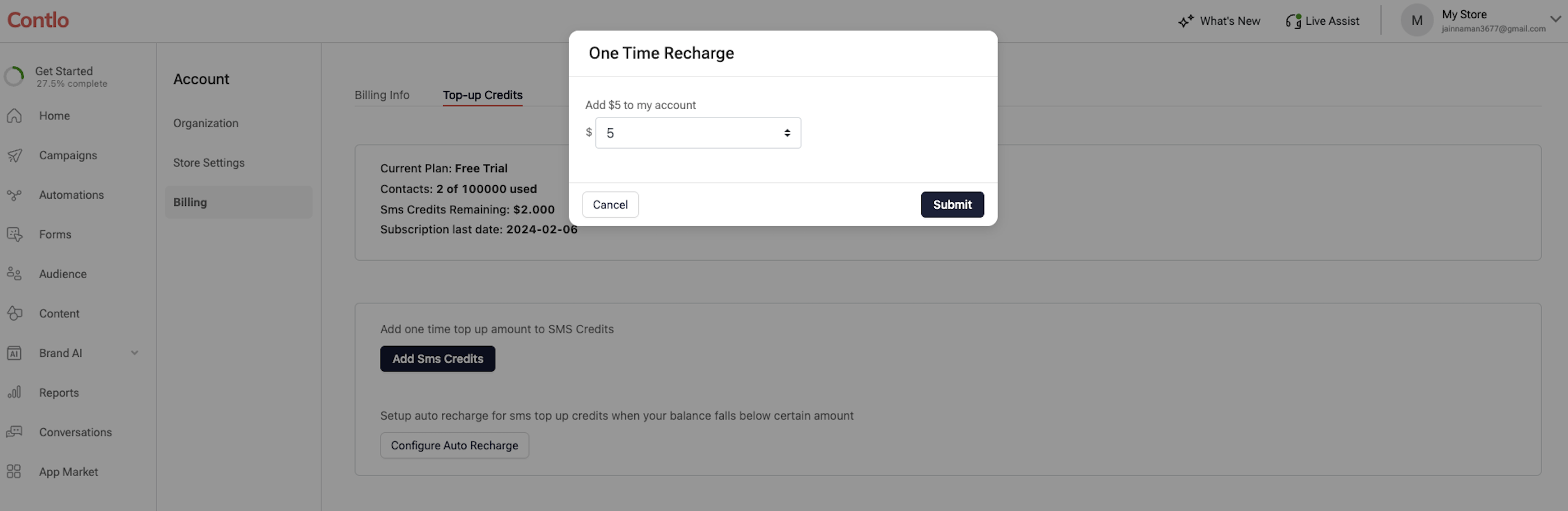
Contlo adds $ 2 to your account so that you can start conversations via SMS instantly. However as Twilio charges $ 0.15/SMS, you must add credit to your account for a seamless experience.
- Once the setup is complete, you can see your Twilio number and Consent Keywords on the SMS application homepage.
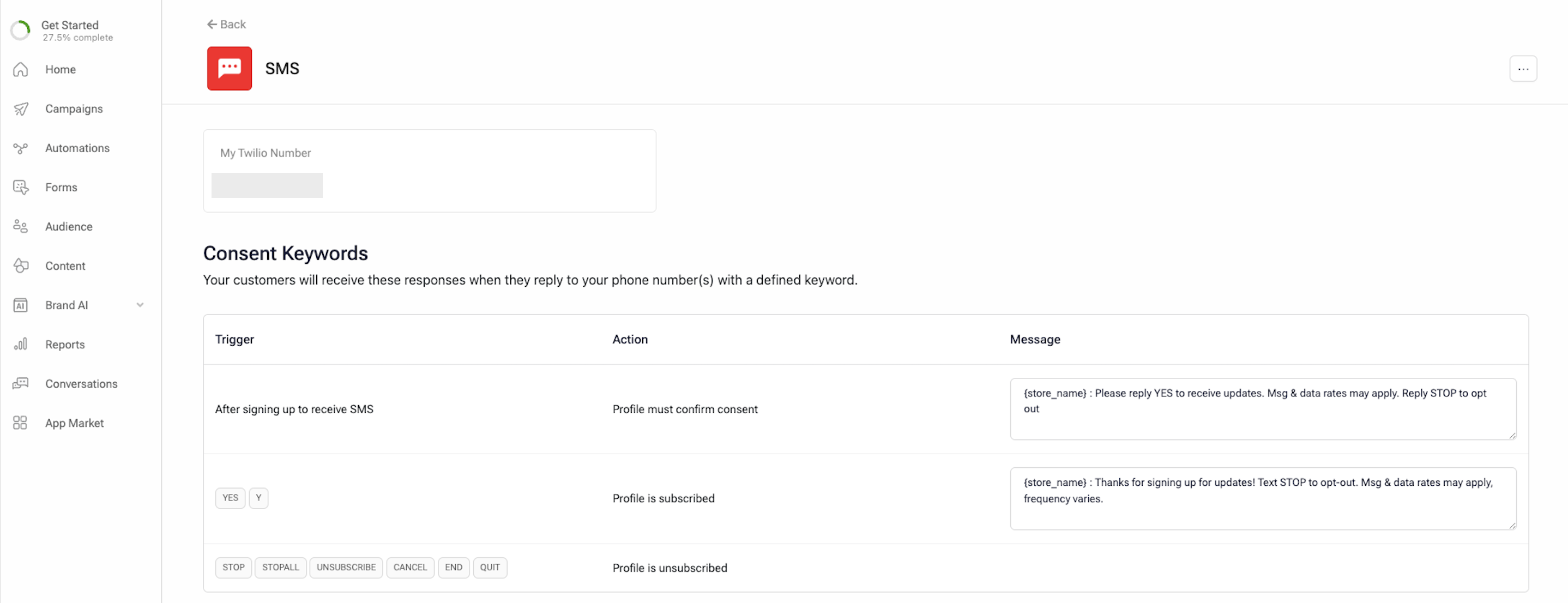
Updated 5 months ago